Wiring up a LAN (local area network) can be very easy, or it can be very difficult – it all depends on the size of your network, and how you’re trying to go about it.
For a very small home network, you can get by without using any special equipment except the wires. If you want to use a network to share Internet access or a printer, just plug an Ethernet cable into the computers you want to network, and then use the simple networking features that are built into Windows, such as Internet Connection Sharing. This approach has many downsides, though – you’ll need an extra Ethernet card in each computer for every extra computer you connect to the network, for one.
Instead of connecting each computer to the next, it is better to simply connect all the computers to a central router. This is a very efficient way of connecting computers together, as the data you send will be quickly and easily routed to its destination: the data goes to the router, which knows which wire to send it down for it to reach the destination address, and simply sends it that way. This also allows you to turn on and off computers as you please with no ill effects, as the router is always-on.
If you want to connect more devices to the network than the four or five ports on a router will allow, then you need to get a network switch. This allows you to create a separate sector of your network especially for one group of devices. For example, you might have your computer and your printer both plugged into a switch. The computer and the printer can then communicate between themselves without the data needing to travel out onto the wider network – but if they want to send to or receive from the wider network, they can do that too.
By: john
Article Directory: http://www.articledashboard.com
skip to main |
skip to sidebar
1. Fastuseronline : Tolls Buat Blog
2. Feedjit Sebagai Monitoring Lalulintas Blog
3. 20 Layanan Statik dan Counter
4. Pasang Hit Counter Di Blog
5. Mengoptimalkan Judul Blog
6. Membuat Sidebar tampil bergantian
7. Membuat Navbar Seperti punya Blogger
8. Cara membuat table di Blog (HTLM)
9. Cara mmebuat table di Blog (HTLM) 2
10. Cara Pasang Teks berjalan
11. Menghilangkan tulisan Showing All Posts
12. Menampilkan REcent Posting
13. Menghilangkan Navbar (2)
14. Pasang Photo Lewat www.photobucket.com
15. Bahasa HTML
16. Cara Pasang Marquee
17. Memasang feedbuner diblog
18. mengilangkan Navbar
19. Bikin blog Sendiri
20. Membuat tombol CSS
21. Membuat Link di Post
22. Pasang read-More
23. Membuat Posting di Blog
24. Membuat Link di Blog
25. Menaikkan Trafic lebih cepat
26. Cara Daftar Search Egine
27. Memasang meta tag
28. Bahasa HTML
29. Alexa Traffic Rrank
30. Menghapus Label Count Di Blogger
31. Cara Mengganti Tulisan Older Post dan Newer Post Dengan Icon Gambar
Tutorial Blog
VoiceOfSoul | Hidup terasa lebih Mudah
TERBARU
VoiceOfSoul | Hidup terasa lebih Mudah
Labels
- alnect computer
- Artikel
- Belajar SEO
- blog kontes
- buku tamu
- Documentlite
- Elektro
- emotions
- Free
- free money
- freedownload
- friendster
- Funny
- hp
- HTML
- INFO UNIK
- istilah teknologi
- kesehatan
- koleksi gambar
- komputer
- Lowongan kerja
- movie guide
- Networking
- review
- serba-serbi
- Sms
- sms cinta
- Sms GoodNite
- sms lucu
- template
- Tips Antivirus
- Tips cantik
- tips dan triks
- Tips InLove
- Tips Internet
- tips komputer
- tips life
- tips xp
- tutorial
- tutorial blog
- tutorial phostoshop
- voiceofsoul
- widget
Stay up to date

- Subscribe to the RSS feed
- Subscribe to the feed via email
SOBAT BLOGGER YANG INGIN TUKERAN LINK MOHON ISIKAN BUKU TAMU TERLEBIH DAHULU DAN KOPY LINK SAYA DISANA. MARI KITA MAJUKAN BLOGGER INDONESIA
ShoutMix chat widget
INFO BLOG KU
More
[A]
| Abahrafi
| Aalil | AbbasDoing | Accank
| Ad4msan
| Adjie
| Adsense
| Adsensenation
| Adsensemakedollar
| Affliate
| AfterBurnForyou
| Aksara
| Aglonemaku
| AgusFauzy
| Alan Black
| Aldy
| Alex
|
| AlliKnow
| Allsexydesign
| Alemsandi
| Adealfay
| Aldy
| Anakbenaicity
| Anjang
| Anotherorions
| Andi
| AnekaBizonline
| Anna
| Antique
| Anarco
| Andiwawan
| Anggie
| Apri
| Traffic Blog
| Ariyanto
| AroundIndonesia
| AriBeqz
| Artha
| ArtikelModern
| Asnur
| AsuIndo
| Atca
| Dollar For All
| Ardi
| Aristides
| Artonk
| Athonk
| Ayah-razy
| Azka
| a2i3s
| Azaizan
[B]
| Babezacki
| BayiAjaib
| Batam
| Bhagya
| BisnisTips
| Bali Dream Home
| Bayu 'The Maniac'
| Beautiful-picture
| Bee
| Bertopeng17
| Berry
| Bhogzz/a>
| Bicolnet
| Bieaz
| Big lou
| Bisnis-online2000
| Black2009
| BlogerWangi
| Blogmotivasi
| Blog-exchange-link
| Blog Go Blog
| Blog for money
| Blogger Pemula
| Bola Site
| Bloodeater
| Blogfansite
| BlokMining
| Blonirvana
| BlocksiteInfo
| Blogsoner
| Blogspin
| Boot
| Branglor
| Brigaspad
| Budi
| Budidhan
| Budiawan-hutasoit
| Bukukita1
| Bulbbrain
[C]
| Calanhost
| Catatanviky
| Catatanaku
| Cdenan
| CewekEpez
| Cewek Seksi
| Chang d Mods
| Chatcheat
| Cheatxbox
| Chelle
| Cintatips
| CiptaMedia
| Cinema3satu
| ClickDana
| Colacot
| Coolkillaldy
| Community-SEO
| Co-SIngle
| Chriscelia
| Crackdesigner
| Crayonshincan
| Crossed
| CuciMata
| Cyberkatrox
[D]
| DaftardapetUang
| D170
| Dapat Duit
| David
| Deadheartstudio
| Delia
| Dhepia
| DirestFreeDownload
| DeoWibawa
| Desiran
| Dian
| Dins
| Didiet
| Diandra
| Dilyadiyari
|
|
| DuniaSport
| Dar
| David
| DavidDalwis
| Derizal
| Devit1104
| D3nani
| D3naniMusic
| Dewa
| Dews
| Diky
| DuitInternetGue
| Dhayarga
| Diode
| DJsamir
| Dq
[E]
| EasyBingo
| Ebenk789
| Eblogtalk
| EbookShoot
| Edogeek
| Education-lili
| EdukasiKomputer
| E-Je
| Ekakom
| Elzens
| Endaruji
| Enterient
| E-Pera
| | Erik
| Estudyantenghectic
| EStrategi
| Esuksess
| Excelinca
| Exilor
| Expensive-n-luxurius
| Eviant
[F]
| Faiqhr
| FajarDesignr
| Fauzy
| Fiki
| Feriz
| FlashoverDistro
| Freedownloadollars
| Freedownload
FreePPC earning
| FreeSms
| FreeSoftware
| Freethemes
| F-goal
| ForumKumpul
| Fresh-Gadget
| | Fizzy
| Foto-Unik
| Free-Comments
| FriendsterCorner
| Fusion
[G]
| GajahBOnge
| Gamadhila
| GamezHp
| Gado-gado
| Galeri INdonesia
| Gets Ads
| Gina
| gILA-nARUTO
| GirlyNOtepad
| GlobalArtikel/a>
| Gloria/a>
| Gozali
| Graphicarena
| Gudang4load
| GuitarKeren
| GuitarRyhtem
| Gratisan
| GreenByDiamond
| GudangTool
| GirlTalkGifts
| GoFreeza
| GUEDIA
[H]
| HackingHOlic
| Haizul-one
| Hallo-Lyric
| Hanavi
| Hariz
| Hariramakrishnan
| Harry
| Hb3urbandesign
| Healthytraveller
| Heartland
| Helena
| Hero-bussiness
| HeriPulsa
| Herisys
| Hetpard
| Hiburan dan tutorial
| HijaukanBumi
| H0lilBlogs
| Hieudg
| HQJava
| Htihamor
| Hzh3
| Husaini
| Hotstuffavenue
| Hyperjadulz
[i]
| Iamrpt
| Icha Ferry Mahendra
| Iconsmarena
| Iclipping
| Ifoell
| IgnitionMind
| Ihsan
| Informasi-bisnis-peluang-usaha
| Infopamflet
| Invisibleman0595
| Investasigo
| Iman
| Imelda
| Imuttaqiin
| Ina
| IndonesiaActress
| Indo
| Indonesia Newspaper
| Indeso-net
| Indra Putu achyar
| Informasi Computer & Internet
| Investasi-8000
| Invisibleman
| IplCriceketMania
| Iqbalsandira
| Istarblog
| Izka
| Istana-musik
| Ivana
| Ixanova
[J]
| Jepangsong
| WorldHouse
| Jhoice
| Jill
jiwafana
| JhoN'S BloG
| Job Vac
| Jombloger
| Junksblogger
[K]
| KafePulsa
| Kartolo
| Katobengke
| Keenan
| Kevin-Monster
| KhairulWalid
| Khansa
| Khudorisoleh
| Kennisa
| Kianhin
| Kifini
| Kissingyourdear
| Kios Info
| Klikpromosi
| KliQ
| Kluwan
| Koes
| KotaIkan
| Knockin
| KreasiMasakan
| Krez-krez
| Kristo
| Kuriee
| Kucingbunted
| Krisditya
| Kunalsachdeva
[L]
| Layanandata
| LeoRaza
| Liyarbee
| Lizelement/a>
| Lina
| LinkExchange
| Linda
| Caca
| LowonganKerjadiKalimantan
| Lowongan kerjadariRumah
| Low-v
| Lucubener
| LuxuryHotel
| Lyla
| Lxgfruit
[M]
| Makeyoursream
| Maman
| Masbibit
| Marcellinoagatha
| MataHati
| MauBisnis
| MayaOkz
| Memi
| Meyrinda
| MFaisal
| Micentre
| Mildsterror
| MileHighMom
| Milanisti
| Milla Shumacer
| Mirna
| Mojoniaga
| MomlnzJournal
| Mothercares
| MulaiBelajarGila
| MusicTeller
| Musikumusiku
| Myrna
| Myuploadjockey
[N]
| NagaPasha
| Ned
| Neng
| Newbie
| Ngeblogging
| Ngenet
| Nia
| NengRatna
| NesyabLog
| NewMasGun
| Night-Investor
| Nina
<;li>Ninis
|
| Novita
| Nanang
| Nurmanto
| Nyiin
[O]
| Ob3d5
| Obama
| Ocim
| Octa-manixz
| Oldtouch
| oliviaimoet
| Om-Canel
| OneStopAdvert-IT
| Oprekbloger
| Orland
| O-Tk
[P]
| PajakTrenggalek
| Peluangbisnis online
| | Phattrienso
| PondPrices
| Post-B
| Poetrymania
| Popeye
| PPC
| Prasannaas
| Prywdy
| Psd
| PuskasCup
| Pv
[R]
| Raja solusi
| Rajway
| Rama
| RandomToxic
| Ranz
| Rantaro;
| Rasio28
| Rayzahome
| Rendra
| Respect4all
| Rey
| Rhizardy
| Risefa
| Rockmantikcevil
| RockyMOuntain
| Rohadi
| RoniPascal
| RonnyKongdoh
| | Roney
| Ronnykongdoh
| Rumah islami
| Ryanperdana
[S]
| Secretaffliate
| Seribahasa
| Sharing information
| Sexy-girl-area
| Sahadewa-cell
| SaintTecho
| Saintangel08
| Salsabilantb
| Sampara
| Sandiwara
| Sarirapet
| Secret4seo
| SeelaInfo
| SearchingInformation
| SLurp
| | Semar-Badra
| Setetes embun
| Siva
| Seks
| Sharah
| Sierraumar
| SibukGaweWEb
| SitusInformasi
| SHY
| SiGIla
| SourceMp3
| Spectra
| Spotbiz
| SportSpicy
| StasiunAlexa
| Sterndal
| Stev11
| Suaraumat
| Sulaimaneffendi
| Supardiyo
| SusterGila
| Success4healthylife
SUZHU BITES
[T]
| Tebetbarat
| Teguhah
| TentangEdi
| Techno Fest
| ThaifreeGames
| Thaliadinda
| Theangleofheaven
| Thelaborparty
| Thobing
| Timontius
| Trik-Tipsblog
| T-man2809
| Teman
| Tito
| Tiyo
| TommySiawira
| Topickhamsionk
|
| ThobingSunarya
| TipsandCara
| Tomakahito
| Tokoh-ramli
| Toufan
| Tukang Arsip
| Tutorial blog
| Tutorial blog-sg
[U]
| U-lookme
| Uni
| UrawaBisnis
[V]
| Viarbi
| VistasanJacinto
| Vcc-gratis
| SoftwareRestoran
| VHA
| VijaySuperstar
| Vivekts
[W]
| WadaOnline
| Widan-arief
| WordsofWisdom
| Watch-online
| Wanto
| Wilz
| Wirati
| Workingforbusiness
| World-Ones
[Y]
| Yasmara
| Karikatur Gendeng
| YourAnswerSee
| Ycfishery
| Ysp-template
| Yudha
| Yunihadi
| 1001Peluangbisnis
| WorldIlook
| Zalfazahira
| 20148
Followers
Join With me
Copyright 2009. VoiceOfSoul | Hidup terasa lebih Mudah - WPBoxedTech Theme Design by Technology Tricks for Health Coupons.
Bloggerized by Free Blogger Template - Sponsored by Graphic ZONe and Technology Info
Bloggerized by Free Blogger Template - Sponsored by Graphic ZONe and Technology Info

 Newer Post
Newer Post


















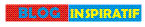




3 komentar: on "Networking"
great post. thank for share. I really need something like this.
and dont forget to pay a visit here
nice article... good lucky fren
nice gan hhe
Post a Comment